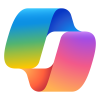Assisting your organisation
Assisting your org.
*CloudAssist is offering fully Microsoft-funded workshops with FastTrack-ready support.
*CloudAssist is offering fully Microsoft-funded workshops with FastTrack-ready support.
Our Services
CloudAssist services empower your organisation for the modern work environment with Microsoft Teams, the Microsoft Power Platform, and Security & Compliance.
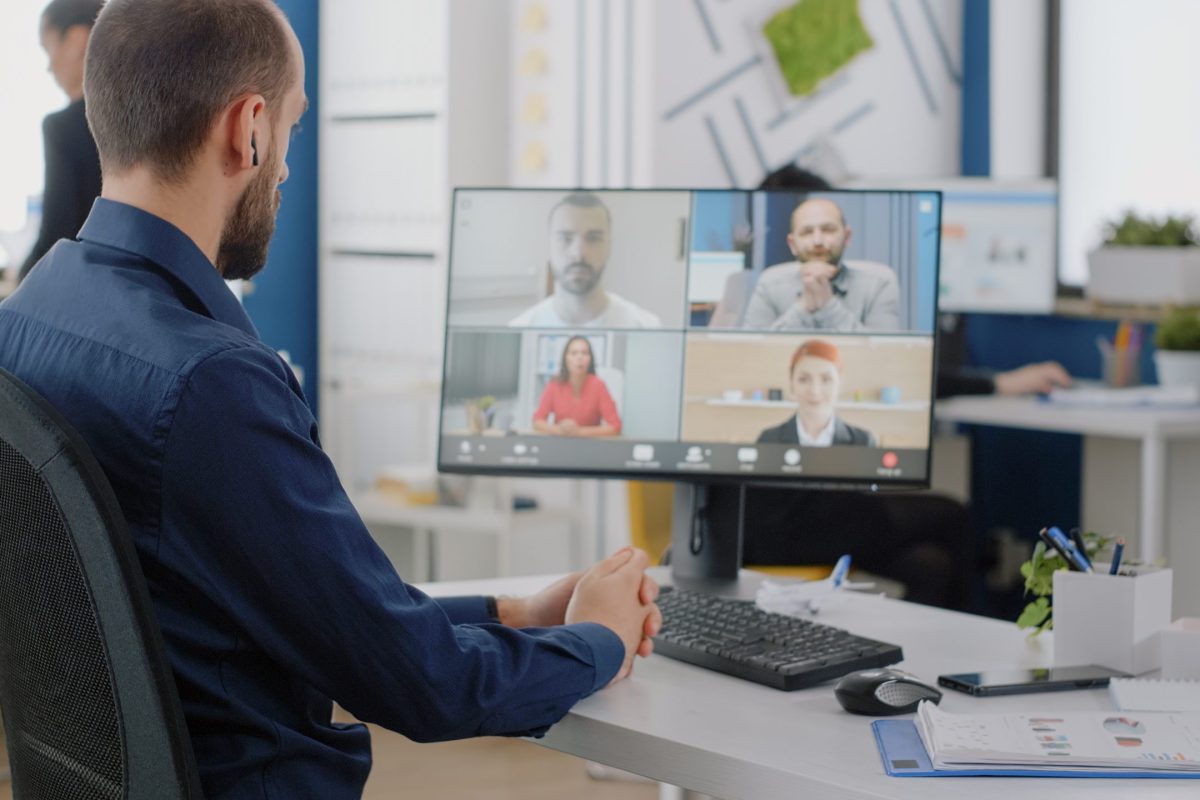
Modern Work

Business Applications



Security & Compliance


CloudAssist is a certified Microsoft Solutions Partner and Specialist in the area of Modern Work.
This includes adoption and change management – rolling out and uptake of Microsoft products and services.
We are also specialised in the use of Microsoft Teams for meetings, file-sharing, collaboration, chat, and more.
Our services in Modern Work are complimented by our partnerships with Klaxoon, Yubikey, and 1Password.
To learn more about our Modern Work service, click here.
To learn more about our partnerships, click here.
Industry Partners






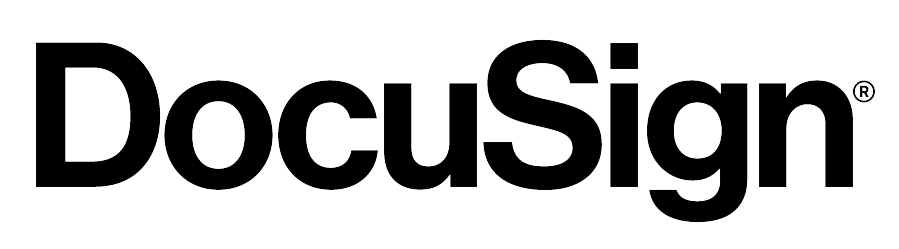
Industry Partners






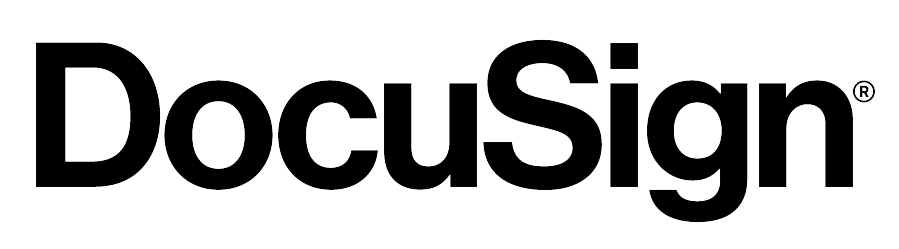
Adoption & Training Resources
See our resource centre for the latest training material from Microsoft on Modern Work, Business Apps, and Security & Compliance.
See our ‘day in the life’ industry guides that highlight what a typical day of Teams usage looks like for different roles, and how it can enhance hybrid working. CloudAssist is also hosting ‘Enable Frontline’ and ‘Modernize Endpoints’ workshops to help your organisation embrace modern work.
CloudAssist is hosting the ‘Collaborative Apps’ workshop, teaching organisations how to enhance and automate everyday business process through Power Apps hosted in the Microsoft Teams platform, saving time and money. CloudAssist also develops custom Power Apps for niche business processes as a service.
See our ‘day in the life’ guide for Compliance Officers to see a typical day of Microsoft Teams usage for security roles. CloudAssist is hosting two workshops on Compliance: ‘Protect and Govern Sensitive Data’ and ‘Mitigate Privacy Risks’, as well as security workshops on Microsoft Sentinel and Zero Trust Strategy.